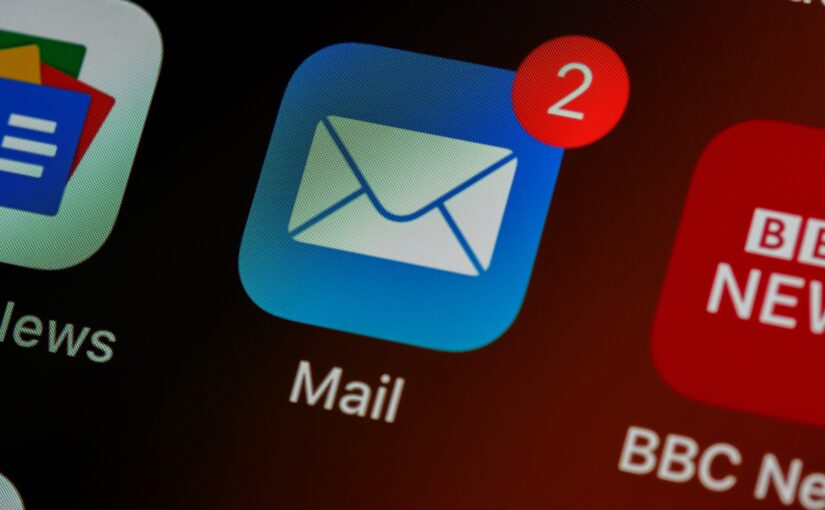For people working in BD&L in the life sciences, it’s important to keep an eye on any management changes, especially if the companies are subject to your target list. In this article, find out how you can easily save searches and setup alerts on your Biotechgate account.
To start, visit the Management section of Biotechgate and select your desired criteria. A more in-depth overview of the search functions in this category can be found in our article, Searching for Management on Biotechgate.
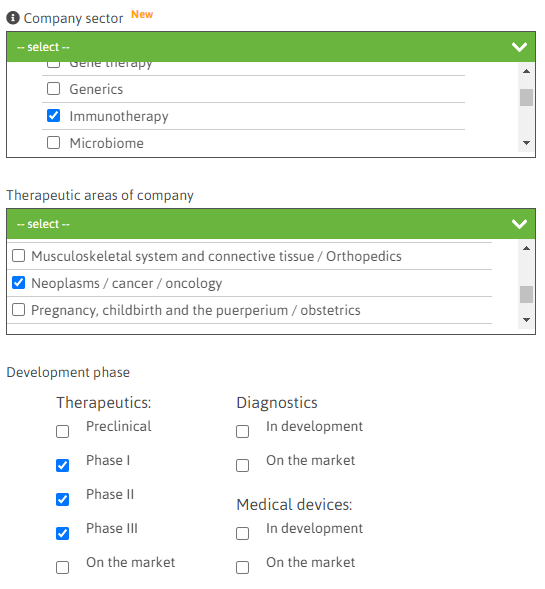
Click “Search” and you will see a list of your results based on your selection. To save your search, select the “Save search” icon at the top right. You can then give it a title and also share the search with your colleagues on Biotechgate.
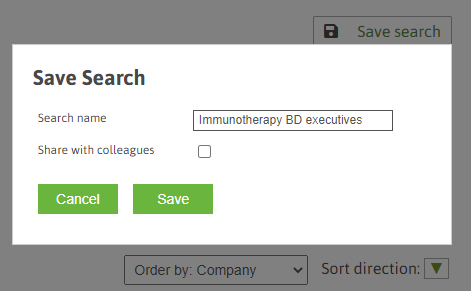
Click “Save” and you will be able to access your saved search in the left-hand column.
To turn on email alerts to be notified of any changes made to the listings in the search, simply click on the bell icon. You can select what notifications you would like to receive and also the frequency of them – daily, weekly, or monthly.

Once you save your selections, you will receive an email when any changes are made to the listing. Saved searches and email notifications can be amended or deleted at any time.