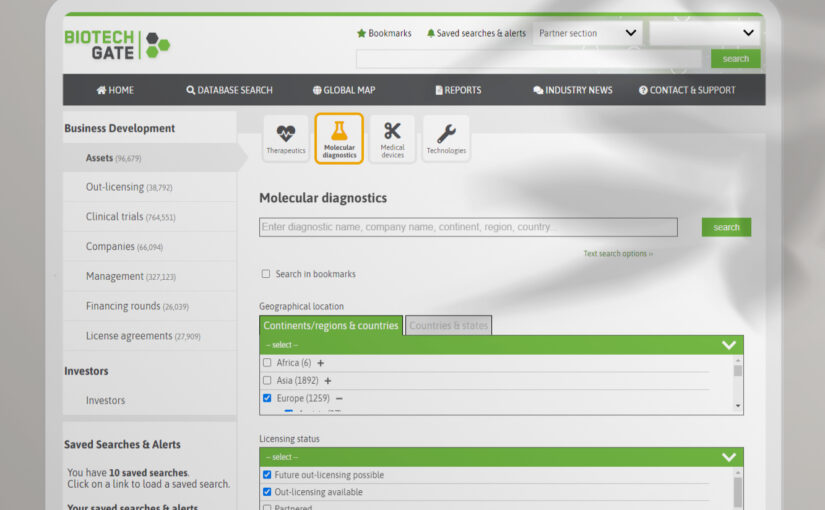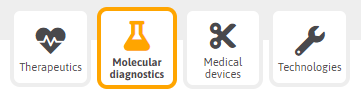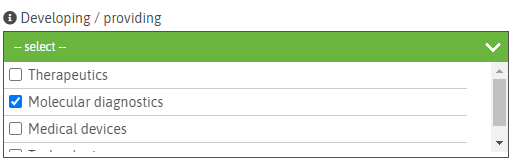With an increasing focus being generated on the diagnostics field in recent years, Biotechgate makes it easy for you to search for relevant assets, companies and the latest financing rounds for the growing industry. Find out how you can search for diagnostic assets and more in Biotechgate below.
Differentiation of diagnostics
In the Biotechgate database, we divide diagnostics into two separate divisions as follows:
- Diagnostic molecules and diagnostic tests/kits (which this article will cover)
- Diagnostic devices (e.g. stethoscopes, USG machines) fall under the umbrella of our Medical Devices section
This differentiation allows users without a nuanced knowledge of regulatory legislation a more intuitive and easier search experience. Further details on this clarification can be found in our article ‘How to Find Diagnostic Assets in Biotechgate’.
Finding molecular diagnostics
If you wish to search for individual diagnostic assets, visit the ‘Assets’ section in the menu on the left-hand side and click the icon titled ‘Molecular diagnostics’. You can then select from a wide range of criteria based on your goals. In this scenario, we will choose in vitro assets in development where out-licensing is either available or possible in the future.
Once you have selected ‘Search’, you will be met with the results page where you can opt to either refine your search criteria or click an asset to view more information about the organization behind it.
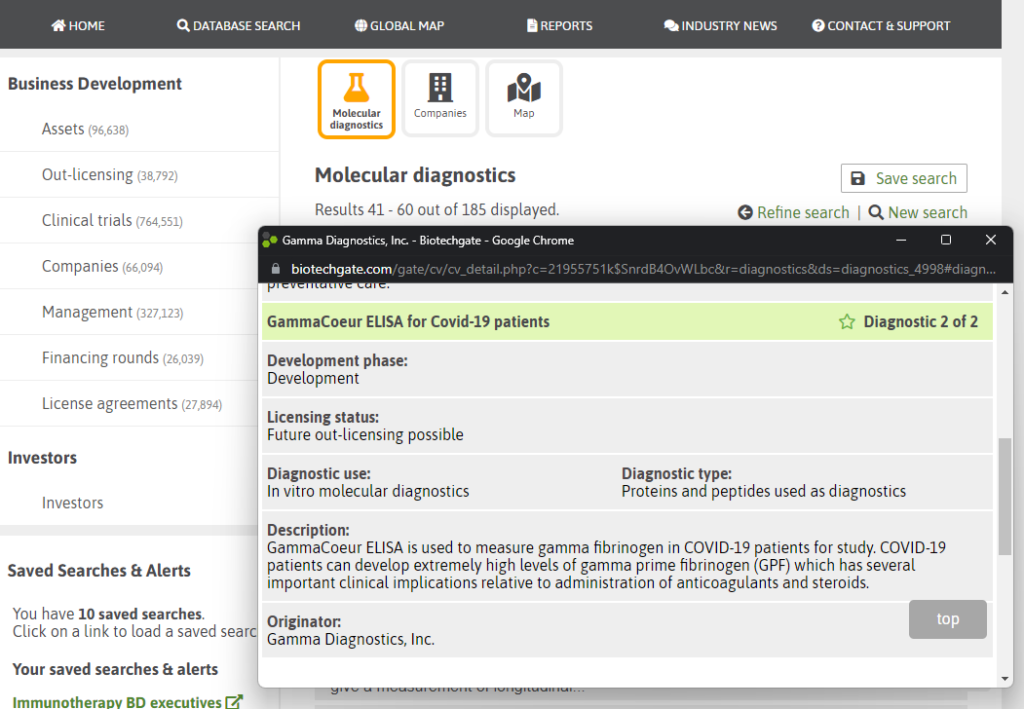
Searching for companies focused on molecular diagnostics
Searching for molecular diagnostics assets by organization follows a similar process to the previous section. Although in this case, you must start in the ‘Companies’ category. In the ‘Developing / providing’ menu select ‘Molecular diagnostics’. There is a broad range of options for you to filter the results including various company criteria, financial information and diagnostic development stage.
Financing rounds for molecular diagnostics
Lastly, you can search in our ‘Financing rounds’ section to view financing trends for organizations involved in molecular diagnostics. Simply select your desired filters where you can define a timeline, investment size and company valuation range to allow you to refine your search results further. Once these are selected, click ‘Search’ to see the results page. Clicking the result will give you further information such as the financing type, stage and the investors involved – linked to their profiles in Biotechgate.

Biotechgate allows you to download search results as an Excel file for further analysis. As well, you also have the option to save searches and set alerts so you can be updated on the latest trends in diagnostics.