Biotechgate is a business development and lead sourcing database that allows you to identify potential new clients and partners by specific criteria. The database is updated and completed on an ongoing basis, with the majority of company profiles containing detailed contact information of the management. Read in this article how to use the features of Biotechgate to identify your next partnering opportunity.
Identifying Your Prospect
Before you start prospecting for new clients, you must first determine your ideal customer profile (ICP). One way to do this is by creating a list of your best existing clients. “Best” can be defined in various ways depending on your organizational strategy, although common determinants include their length of time as a customer, time to convert, or lifetime value.
Once your “best” customers have been identified, what common attributes do they share? This could range from a single factor to multiple. Examples include geography, organization size, or a particular disease area. These attributes can then be used to create your ICP, where you can then move on to the next step of identifying prospects. In this scenario, our ICP will consist of:
- Sector: Biotech therapeutics
- Type of assets providing / developing: Molecular diagnostics
- Indication: Oncology
- Size: Start-up
- Location: Benelux (Belgium, Netherlands, Luxembourg)
- Decision-makers: CEO, senior management
Once you have your criteria ready, you can start searching for your new partner. This can be easily done within Biotechgate using the Company Search function.
Finding your Partner in Biotechgate
On Biotechgate click one of the tabs on the left depending on your choice. In our case, we will select ‘Companies’ (see screenshot below). You can then search according to your desired filters.
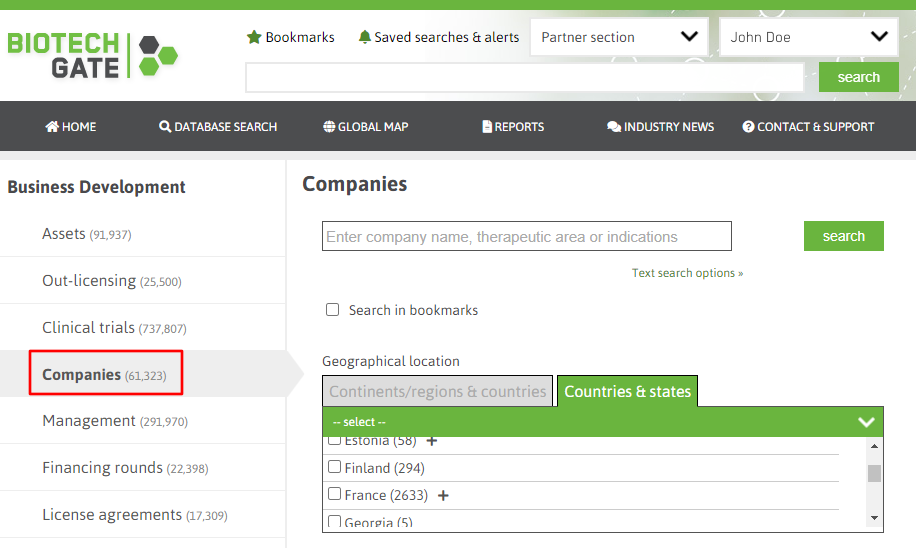
We will filter based on our predefined ICP attributes. Our chosen countries will be Belgium, the Netherlands, and Luxembourg – although you can choose specific continents or other geographical areas depending on your preference. While we will specify our industry as molecular diagnostics with a focus on oncology.
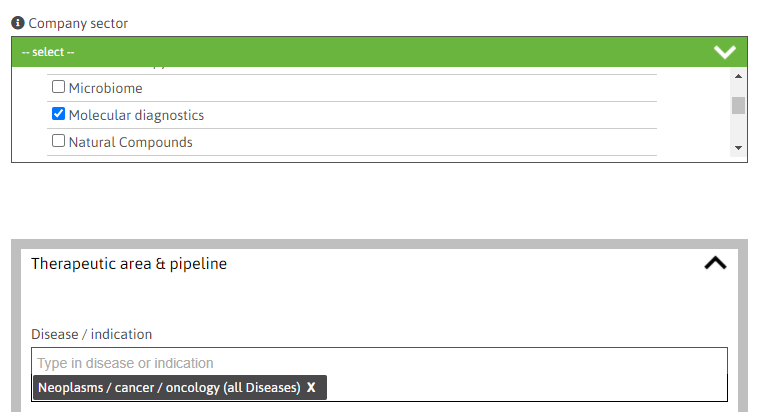
Next is to define your company size. While we have identified ours as start-ups, this can be based on numerous characteristics. In our case we will solely do it on the year of the organization’s foundation – selecting the last five years.
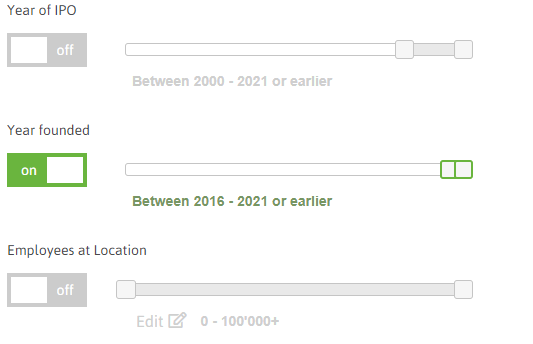
Once you have chosen your desired filters, click ‘Search’ and you will see your results. You can then look deeper into the company’s profile and you can also see who your potential contacts will be in the ‘Management’ tab. Most management profiles include a direct link to their LinkedIn profile where you can initiate discussions with your prospect.
Individual company profiles can be downloaded as a PDF file, or if you want to keep track of your results, you can download them all as an Excel file. This file includes important information like the main contact person, sector, location, and much more.
You can always revise your search to add or omit certain criteria as well, such as their asset’s development phase, their target audience, or their most recent financing round. If you want to share these searches with your colleagues within Biotechgate, you can use the save search feature.


