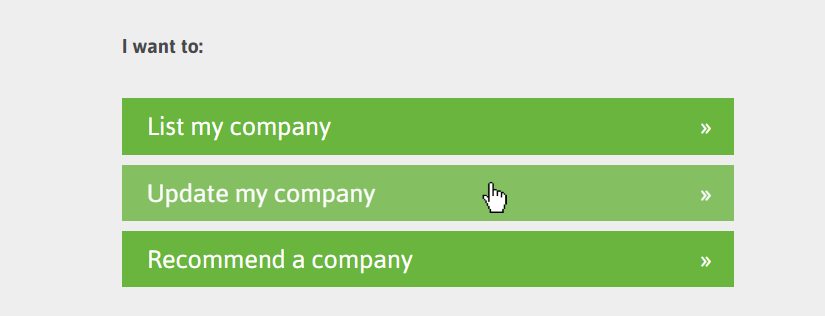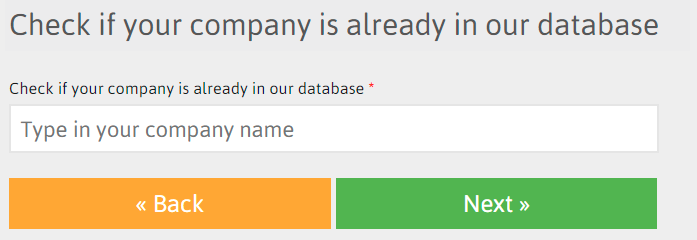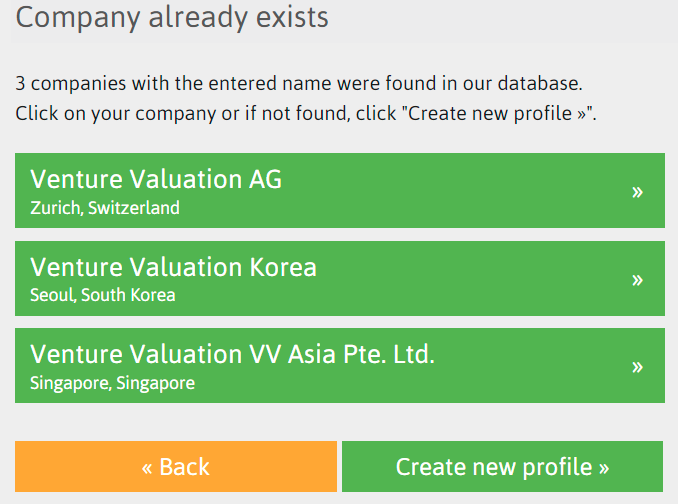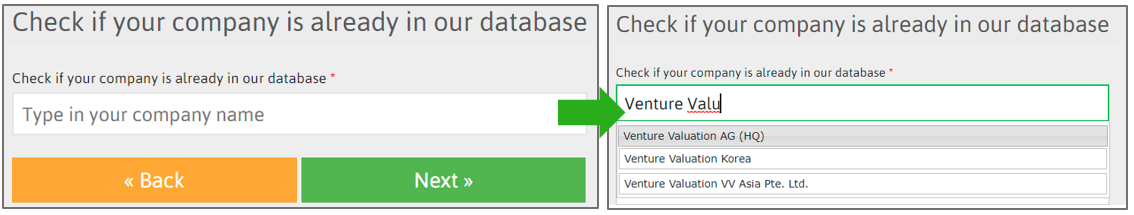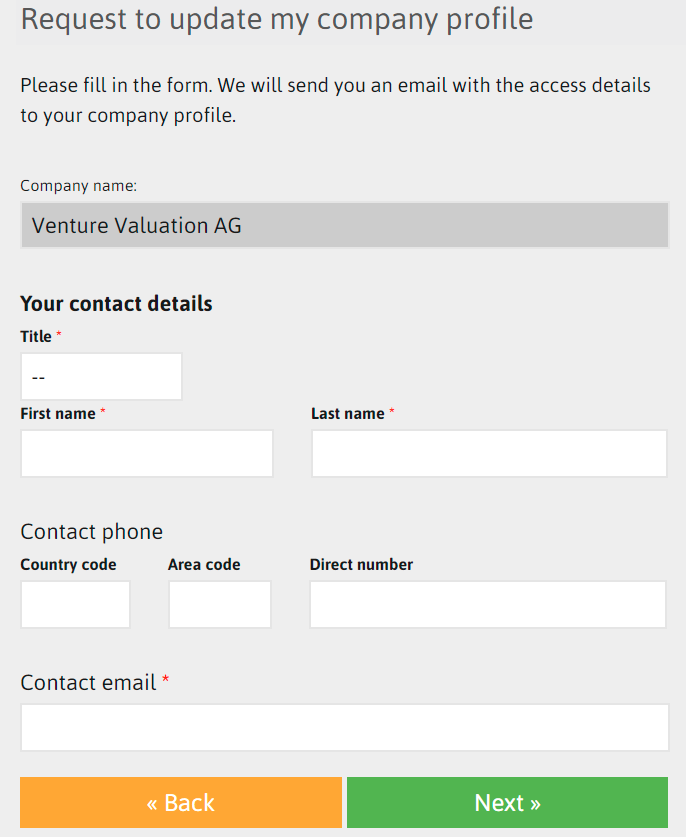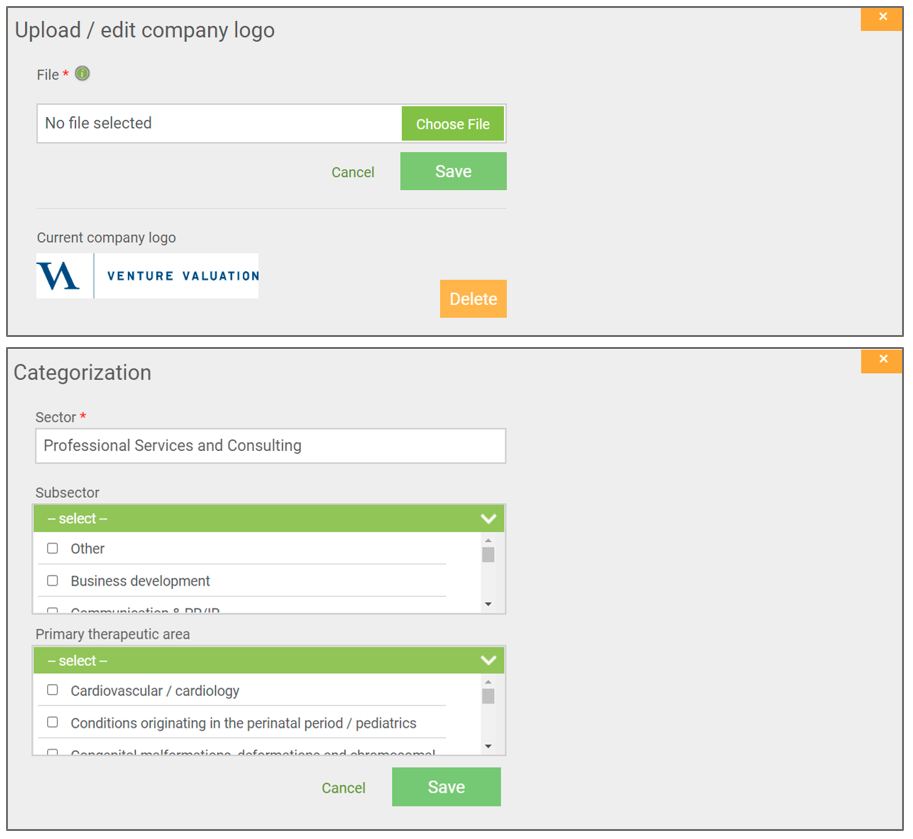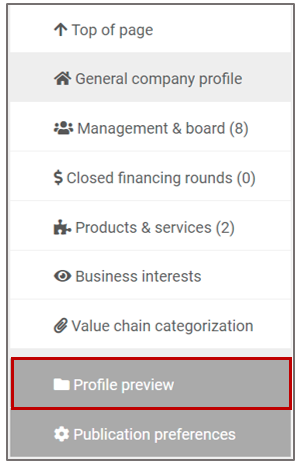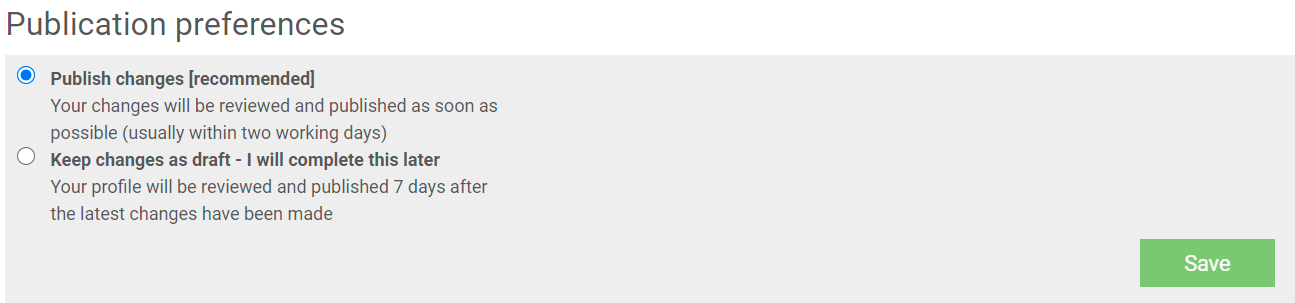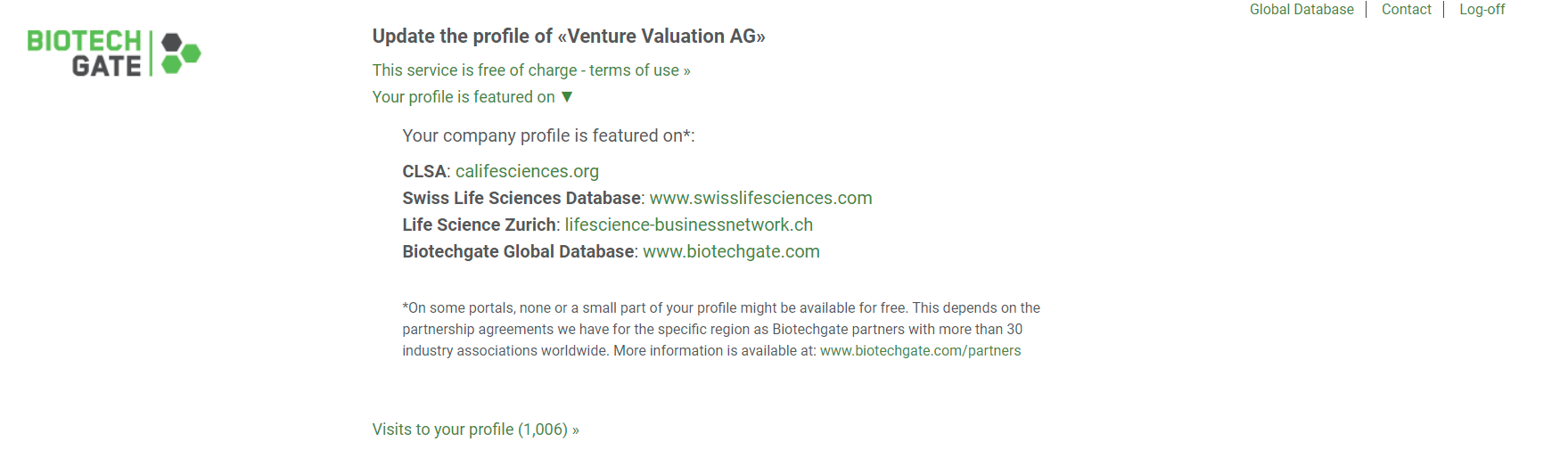Biotechgate is a global database with over 60,000 life science companies listed. Its purpose is to increase the visibility of life science companies to potential partners and investors.
Being listed is free of charge and you can update the profile of your company whenever you wish.
Read the following step-by-step guide to learn how to request listing of your company if it is missing in the database or how to update your existing company profile.
Request to add a company
Are you missing your company profile in the database? Send us a request to add your profile. To do this, go to https://www.biotechgate.com/add_company and follow these steps:
-
- Select “List my company“.

- Enter your company name in the field to check if your company is already in our database. If a name appears in the drop-down list, it is possible that your company is already listed in Biotechgate.
- Click “Next” to see the companies corresponding to the name you entered. If your company is not found, click “Create new profile”.
- To create a new company profile, fill out a short form with your contact details. Then, click “Next” and you will be able to add information to the new profile. Follow the steps in the section titled “Update the profile of your company” below.
- Select “List my company“.
Receive a link to update your company profile
To update your company profile, please go to https://www.biotechgate.com/add_company and follow these steps:
-
- Select “Update my company“.
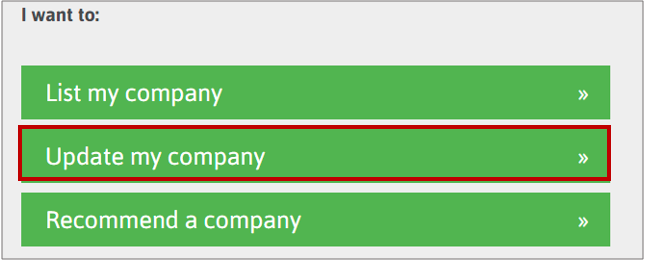
- Enter your company name in the field and choose the name from the drop-down list that appears. Then click “Next”.
- Once you click the green button with your company name, all you need to do is fill out a short form with your contact details. We will then send you an email with the access details to your profile.
The update link looks like this:
https://www.biotechgate.com/ update.php?id=xxxxxxx (“xxx” stands for the individual update code of your company profile).
- Select “Update my company“.
Update the profile of your company
Once you received the access details to update your company profile by email or – in case you want to add a missing profile – once you filled in your contact details for the request, you will be navigated to the Biotechgate update web page as shown in this example for Venture Valuation AG:
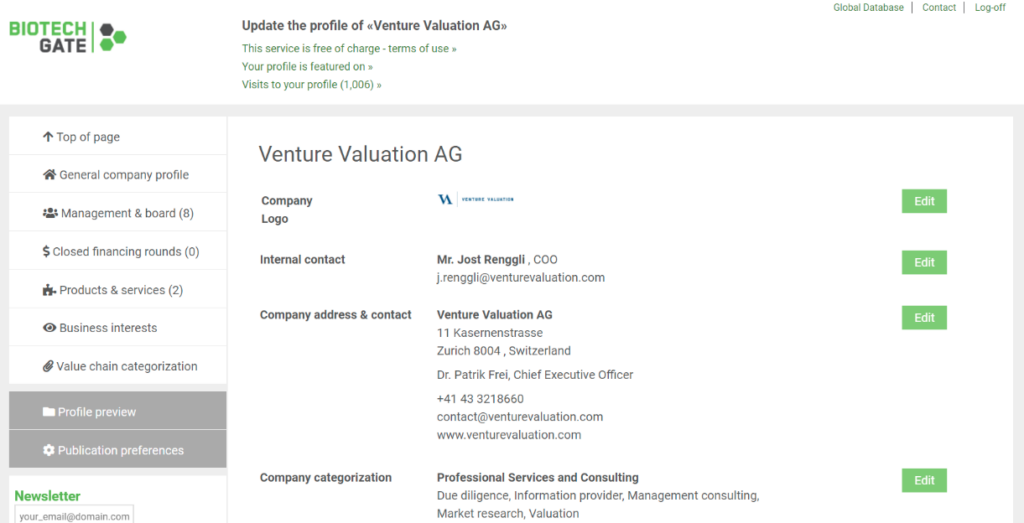
You can then update the different categories that are displayed in the side menu, step by step. Please note that these categories vary depending on the industry and sector of your company. Start with the general company profile section to update your company logo, internal company contact, address, categorization of your company, etc.
-
- To update a field, click on the green “Edit” button next to it:

- A pop-up window will appear where you can either fill in information, choose a file or delete existing information:
- Remember to click “Save” after you have entered the information for each field.
- Either scroll down or click on the categories in the sidebar to follow the same steps for the other fields and complete your profile.
- To see how your public profile will look with the existing or newly added information, click on “Profile preview” in the sidebar on the left-hand side:
- Once you have finished the session, you can select your publication preferences at the bottom of the screen.
You can either choose to publish the changes you have made. In this case, the Biotechgate team will review and activate the changes within 2 working days. Or you can choose to keep the changes as a draft if you want to complete your profile at a later stage. Our team will then wait seven days before reviewing the latest changes.
- After choosing your preferences, click “Save”.
- To update a field, click on the green “Edit” button next to it:
Please note:
The profile will only be published after having been reviewed by the Biotechgate team within two working days. We preserve the right to make changes (for more information, please read our Terms of Use).
As the purpose of our database is to provide unbiased information, we do not allow for explicit marketing statements nor the first-person form.
Additional Features: Did you know that…
- On the top of the Biotechgate update screen, you can see on which websites the profile of your company is featured? Biotechgate partners with around 30 industry associations and business development agencies to run their regional or member directory. We also maintain over 30 country directories.
- You can also take a look at the visitor statistics of your profile? See the number of visits as well as the dates of the lasts visits to your profile.