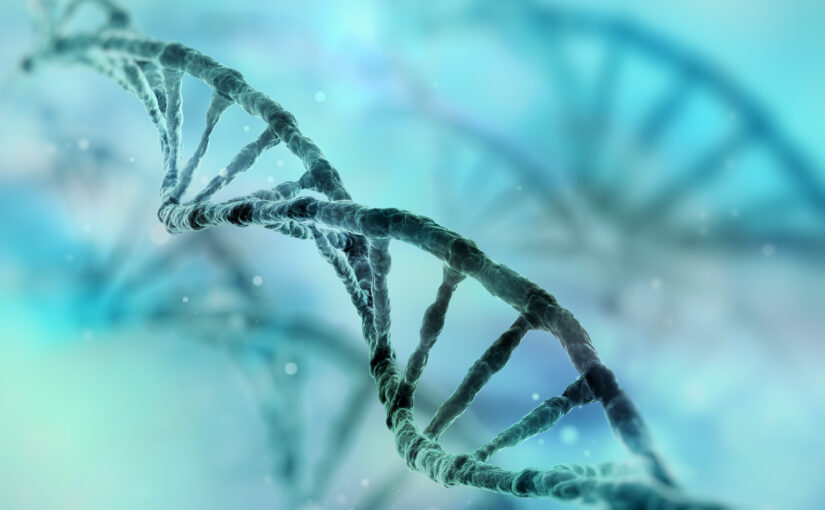How will you know when the development phase of a Biotech, Pharma, or Medtech asset has changed? Biotechgate allows you to easily set up tailored alerts to keep track of when a profile has been updated.
The Biotechgate email alerts feature will notify you when there is a change in the phase of a biotech asset within your saved search criteria. This will allow you to stay up-to-date on the asset development situation within your specific area of interest – you don’t even have to log in to Biotechgate on a regular basis. Setup an alert in just two steps:
- Run an asset search according to your interests and save the search
- Add an alert to the saved search
Follow the guide below to setup your first asset alert.
Run and Save an Asset Search
1. Log in to your Biotechgate account and navigate to ‘Assets’ (see screenshot). Define your search criteria and click ‘Search’.
In our example, we are searching for Biotech products in different Leukemia fields which are in Phase I, II, or III.
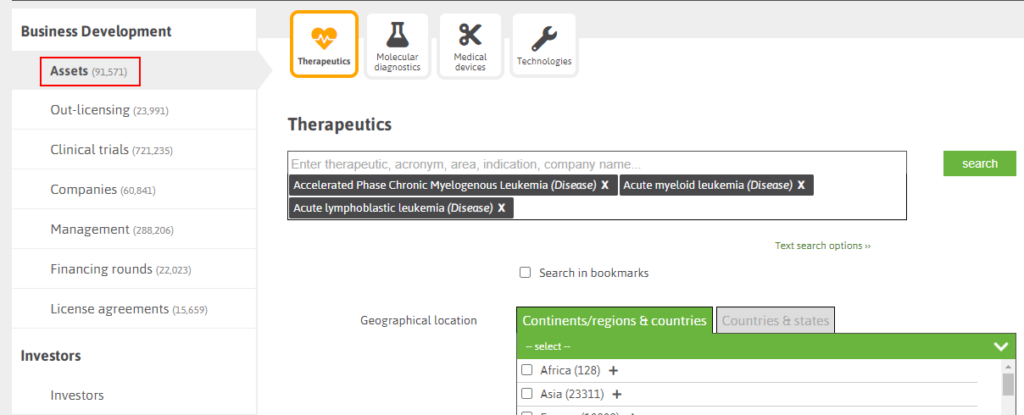
2. After you have clicked ‘Search’, a list of assets will appear. You can now save this search: Click on ‘Save search’, name this search, then click ‘Save’.
In this example, we called our search ‘Leukemia Phase I – III’. This name will appear later in the email alert.
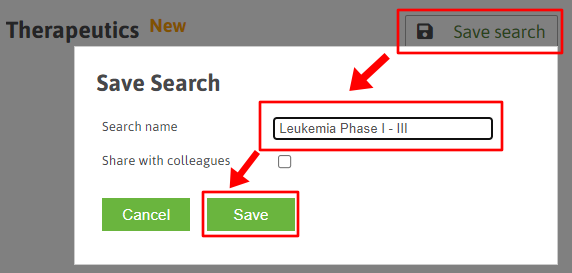
Add an alert to your saved search
Now that you have saved your search, you can set up an alert for it. In the right column of Biotechgate, you will find a box entitled ‘Your saved searches & alerts’ (see next screenshot). Click on the bell icon to see the section where you can set up your Biotechgate email alert.
To be informed about development changes, tick the checkbox ‘Change in development phase’. Below, you can define how frequently you want to receive alerts (however emails are only sent if changes to your saved searches have occurred). Lastly, click ‘Save’.
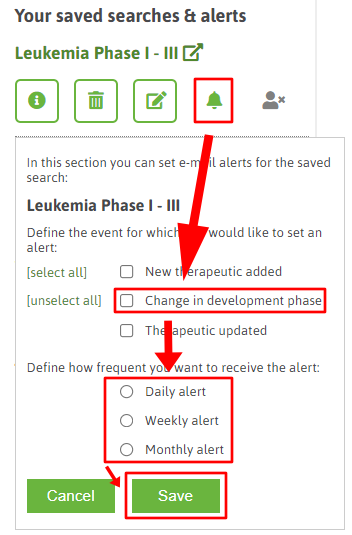
In our example, we were searching for Biotech products in the Leukemia field which are in phase I – III. The email alert will now notify us if an asset in this indication changes its phase.
More information about setting up email alerts can be found in the article “Biotechgate Alerts” ››