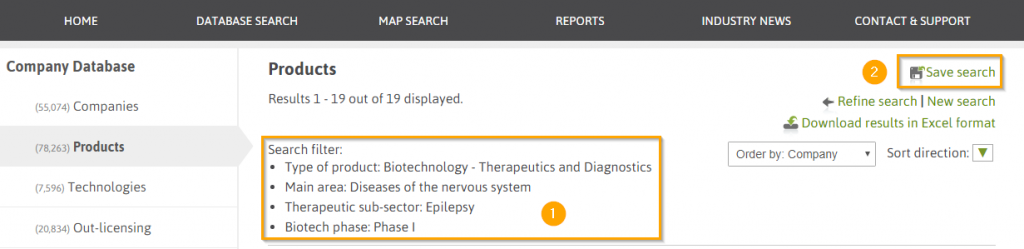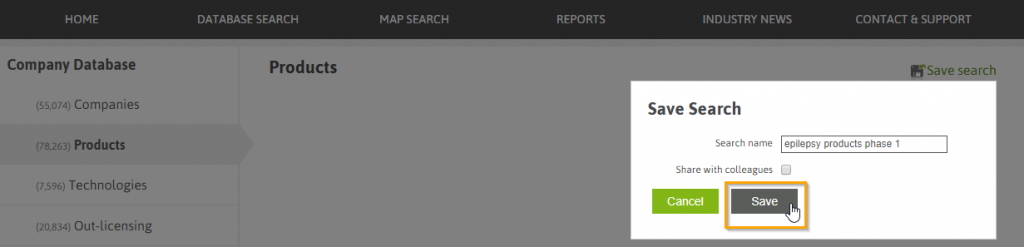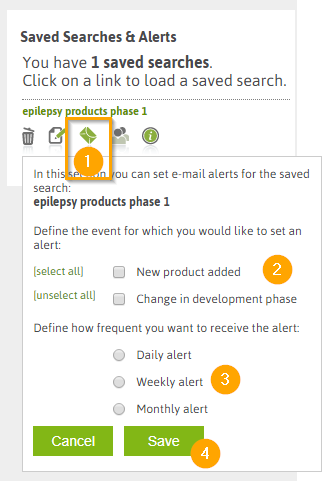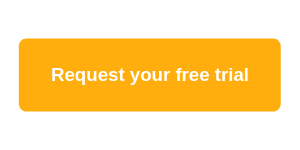One of the key functions of the Biotechgate database is the ability to create alerts which are unique to your chosen criteria. This function will notify you of any significant profile updates/changes.
For example, say we’re interested in being alerted when a product related to epilepsy moves from Phase I development to Phase II.
Here’s how we could use the alert system:
Step One
- Carry out your search with the desired criteria. In our example, don’t forget to filter the results by the phase
- Once you have your list of results simply click ‘save search’, enter a search title and then click ‘save’ and confirm by clicking on ‘ok’.
Step Two
- Now go to your ‘Saved Searches & Alerts’ panel located on the left side after the navigation.
- Click on the envelope below your saved search and it will give you an array of options depending on your search terms.
- In our example, you can choose to be alerted if any of these products move into another phase (what will be Phase II) or if a new product is added in Phase I.
- You have to choose a frequency for the alert. You will only receive an email if changes occur but if you for example select ‘Weekly alert’, you will only receive an email once a week, even when daily changes occur.
The Save Search feature ensures you do not miss any essential data and enables you to be much more productive with your time. Request a demo here to see the save search in action.
Want to try Biotechgate?
If you do not have a Biotechgate account yet, please contact us to arrange a demo or a free trial.