Biotechgate Email Alerts is a feature that enables subscribers to save searches so that you will be emailed if something on a profile has been added or updated. Setting up an alert is a simple two-step process:
-
- Run a search according to your preferences and save the search.
- Add alerts to the saved search.
How to Save a Search
-
- Search for companies, management, products, technologies or financing rounds according to your preferences.
- Click on “Save Search”. A window will pop up where you can name your search, with the option to share this search with your colleagues.*
After you have saved your search, your entry will be added to the box “Saved Searches” on the left side.
The icons in the box indicate the following:
| Click this icon to delete the search (and all related alerts) | |
| Click this icon to change the name of the search and its sharing options* | |
| This icon appears if an alert has not been set for this search. Click to add an alert (see further down) | |
| This icon appears if an alert for this search exists. Click to modify your alert | |
| This icon indicates that you have not shared this search with your colleagues* | |
| This icon indicates that you are currently sharing this search with your colleagues* | |
| This icon indicates that a colleague shares this search with you | |
| Click on this icon to see the details about the saved search. |
How to Set Up an Email Alert
- Save the search that you want to receive alerts for.
- Click on the bell icon. A pop-up will open where you can customize your alert (see next screenshot).
- Choose what you want to be alerted for. You can tick as many checkboxes as you want.
- Define whether you want to receive an alert on a daily, weekly or monthly basis (alert emails will only be sent if changes occurred to the profiles on your selected profiles).
- Click the “Save” button to submit your settings. It can take a few seconds until your alert has been saved. You can change your settings anytime by clicking on the bell icon and repeating steps 2-5. Click “Delete” to remove the email alert.
Requirements
To use the Save Search and Alert features you need:
- A valid subscription to Biotechgate Companies.
- The latest version of one of the following browsers (other browsers may work, but we can only guarantee the support for the following types and versions; also Java Script and Session Cookies must be enabled):
- Google Chrome – Download »
- Firefox – Download »
- Microsoft Edge – Download »
* The “share with colleagues” feature is only enabled for multiple subscriptions / site & global license
Looking for your next Biotech or Medtech partner?
Use Biotechgate to identify new leads, licensing opportunities and management details.



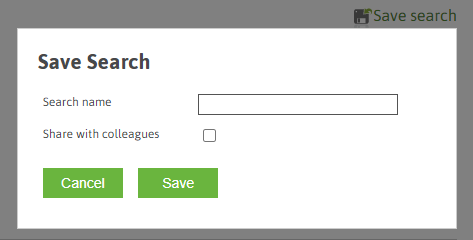
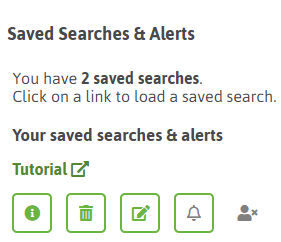
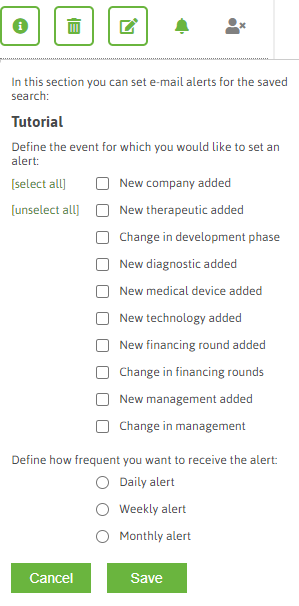
One thought on “Using the Biotechgate Save Searches and Email Alerts Features”
Comments are closed.